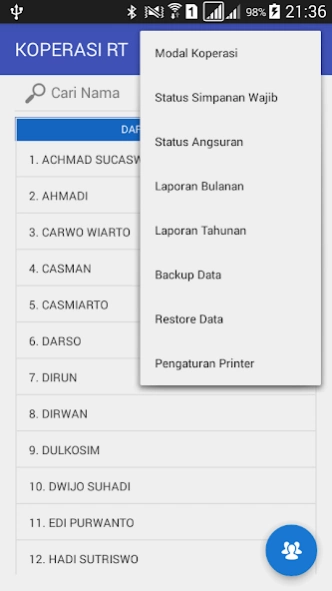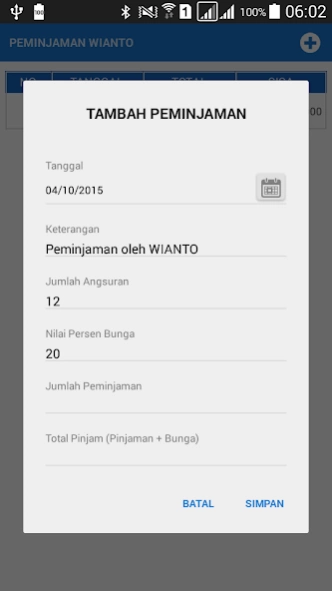APP KOPERASI RT 1.1.1
Free Version
Publisher Description
APP KOPERASI RT - Applications for financial recording level credit unions Neighborhood
Applications for financial recording level credit cooperatives Neighborhood (RT)
DO NOT FORGET TO DO BACKUP TO AVOID rajinlah UNWANTED THINGS HAPPEN, BECAUSE THE DEVICE CAN DAMAGE AT ANY TIME.
This application was created specifically to help develop the cooperative economy ranging from the neighborhood level, very simple application designed to be easy to understand for users who may be unfamiliar with the computer system. By using android smartphone allows practicality, space and cost-effective procurement system.
How to use :
1. Fill a member.
2. Fill in the capital.
3. Ready for the cooperative financial records.
For data security diligent to perform backups.
This application is not recommended for large cooperatives.
Printers used RONGTA RPP02 bluetooth printer brands, you can find on the internet.
Hopefully this app can help all small cooperatives in Indonesia to be more advanced.
Use as appropriate. May be useful.
About APP KOPERASI RT
APP KOPERASI RT is a free app for Android published in the Accounting & Finance list of apps, part of Business.
The company that develops APP KOPERASI RT is AppIndoDev2. The latest version released by its developer is 1.1.1.
To install APP KOPERASI RT on your Android device, just click the green Continue To App button above to start the installation process. The app is listed on our website since 2018-02-01 and was downloaded 2 times. We have already checked if the download link is safe, however for your own protection we recommend that you scan the downloaded app with your antivirus. Your antivirus may detect the APP KOPERASI RT as malware as malware if the download link to com.ansoftlab.wianto.koperasi.rt is broken.
How to install APP KOPERASI RT on your Android device:
- Click on the Continue To App button on our website. This will redirect you to Google Play.
- Once the APP KOPERASI RT is shown in the Google Play listing of your Android device, you can start its download and installation. Tap on the Install button located below the search bar and to the right of the app icon.
- A pop-up window with the permissions required by APP KOPERASI RT will be shown. Click on Accept to continue the process.
- APP KOPERASI RT will be downloaded onto your device, displaying a progress. Once the download completes, the installation will start and you'll get a notification after the installation is finished.